In an era where computing power no longer demands massive towers, Mini ITX cases have become the go-to choice for space-conscious PC builders who refuse to compromise on performance. These compact powerhouses offer the perfect blend of portability and functionality, allowing you to create a high-end gaming rig or workstation that fits comfortably on your desk or entertainment center. Whether you’re building your first small form factor PC or looking to downsize your current setup, choosing the right Mini ITX case is crucial as it affects everything from component compatibility to thermal performance. In this guide, we’ll explore the finest Mini ITX cases available today, helping you find the perfect balance between size, style, and functionality for your next build.
Contents
- Top 5 Mini ITX Cases:
- 1. Thermaltake Tower 100 – Best Mini ITX Case Overall
- 2. Fractal Design Ridge – Best Console-Style Mini ITX Case
- 3. Razer Tomahawk – Best RGB Mini ITX Case
- 4. Cooler Master NCORE 100 MAX Bronze – Best Mini ITX Case with Included PSU & Liquid Cooler
- 5. Thermaltake Core V1 – Best Budget Mini ITX Case
- Things to Consider Before Buying a Mini ITX Case:
- Tower-Style Cases
- Cube-Style Cases
- Slim/HTPC Cases
- Size and Dimensions
- Component Compatibility
- Cooling Options
- Power Supply Requirements
- Airflow Design
- Build Quality and Materials
- To wrap up
Top 5 Mini ITX Cases:
1. Thermaltake Tower 100 – Best Mini ITX Case Overall
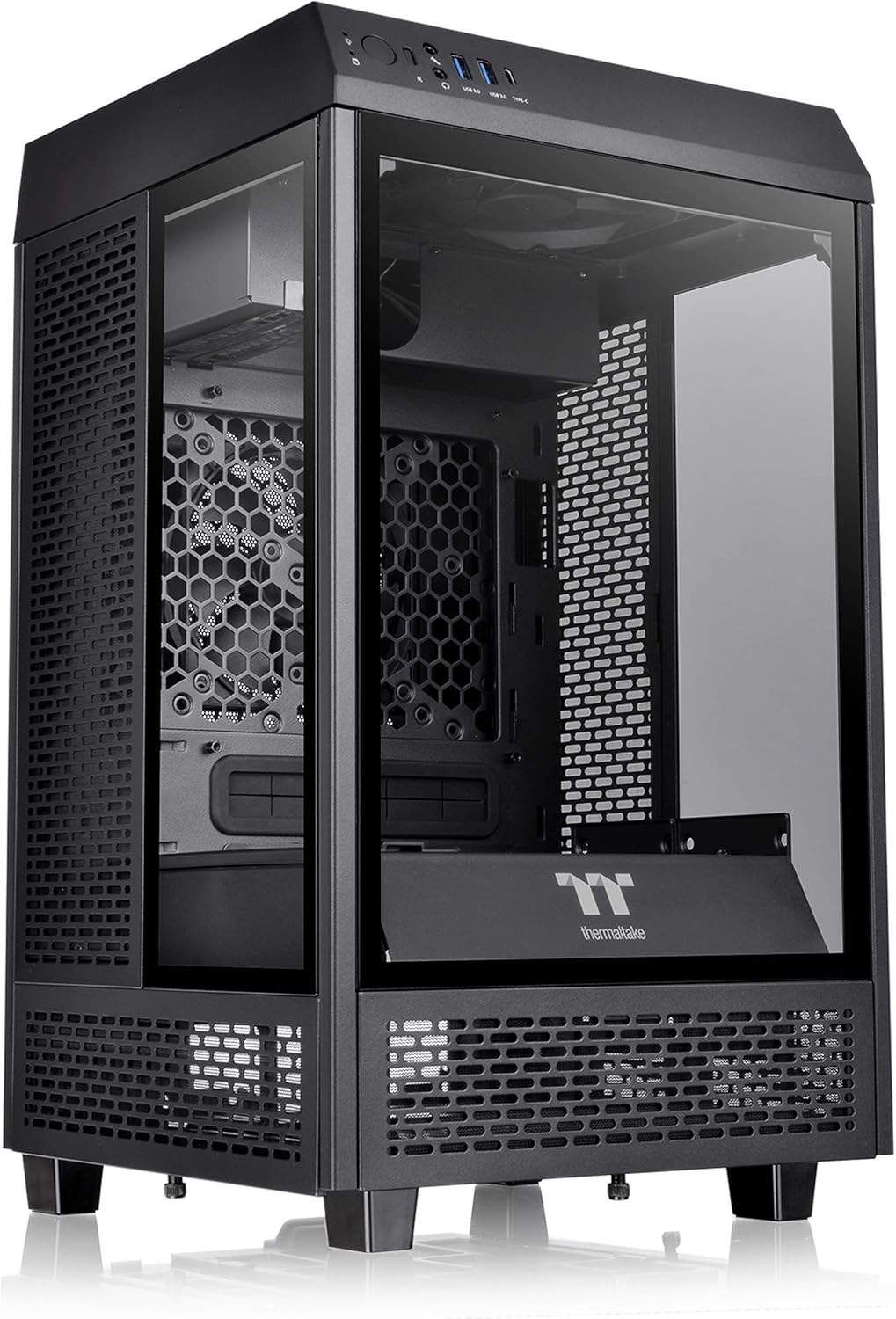
If you’re looking for the mini ITX case of your dreams with no compromises on style or function, then let me introduce to you your new best friend: the Thermaltake Tower 100. The little beast is the cooler, younger version of the iconic Tower 900, and as they say big things come in small packages.
Designed with three gorgeous 4mm thick tempered glass panels, this case isn’t merely a place for your components, but a work of art that’ll have your friends begging to take a look inside. Equipped with a convenient I/O port that includes a high-speed Type-C port along with two USB 3.0’s so that you can impress your tech savvy friends, since you won’t be fumbling about with legacy ports while you’re showing off your latest build.
On the storage front, the Tower 100 doesn’t fall short with provision for up to two 3.5’’ HDDs or four 2.5’’ SSDs at the right side, where you’ll find these stylish brackets. And with eight super fine dust filters on the ready to do battle with any invasive filth, cleaning is truly a cinch.
Its mini-tower design and black finish are designed to elevate your setup, regardless of whether you’re gaming, working or just watching cat videos. So get building and give your build a stylish and efficient home, because you know it’s not only about what’s inside, but how fabulous it looks outside!
2. Fractal Design Ridge – Best Console-Style Mini ITX Case

Looking for the best small case which look stylish and fits into your gaming setup? We recommend the Fractal Design Ridge. This tiny wonder channels the smooth, iconic profiles of your favorite consoles, making it the perfect augmentation to your gaming television. Okay, it’s a little tight in there— like a cool pair of skinny jeans— but it takes up to four 2.5-inch SSDs or hard drives, plus a graphics card of up to a beefy 325mm. Just be prepared to grab an SFX or SFX-L PSU, because this little monster likes things on the small side.
Concerned about overheating when you’re going on long gaming sessions? Don’t be. The Ridge’s perforated sides and ventilated fabric in the front not only look great, but also help enhance airflow. While you may appreciate some extra headroom for high-end processors or GPUs, two supplied Aspect 140 mm PWM fans will keep most configurations adequately cool.
Supporting Mini-ITX and Mini-DTX motherboards, having a CPU cooler clearance of 70mm, and offering a variety of ports, including USB 3.1 Gen 2 Type-C, the Ridge does everything it should. At 9.48 pounds, it’s not merely a case; it’s your portable door to gaming bliss. So, excited to upgrade your setup.
3. Razer Tomahawk – Best RGB Mini ITX Case

So if you’re in the market for a serious compact gaming rig, allow me to introduce you to the Razer Tomahawk Mini-ITX Gaming Case—an attractive powerhouse that takes no prisoners without monopolizing your valuable desk space. A capable panel allows airflow, with space up to 320mm for graphics cards — plenty of room for a larger GPU that might require a little more space between expansion slots.
If you are a fan of liquid cooling, don’t panic; this case isn’t afraid of 240mm radiators and provides plenty of space for all types of CPU coolers — up to 165mm tall in fact. Well, your gaming setup deserves a home, and being three-slotted up to the 2.5-inch specifications means you’re going to have all the storage space imaginable for those enormous libraries of games.
What’s a good gaming case without a little bit of flair? The front panel comes loaded with a couple of ports: including a fast USB 3.2 Gen 2 Type-C. And with Razer’s Chroma RGB lighting, your underglow is stunning, too — setting you up to be the envy of the living room.
This beauty, with some respectable dimensions, weighs in at just 12.8 pounds and comes at a size of 12.66″ x 8.12″ x 14.46″, making it perfect for gamers who want performance without bloat. Now build a gaming life style with the Razer Tomahawk Mini ITX case, it will be more than just a PC, but a PC masterpiece.
4. Cooler Master NCORE 100 MAX Bronze – Best Mini ITX Case with Included PSU & Liquid Cooler

Are you ready to level up your PC building skills? Meet the Cooler Master NCORE 100 MAX Bronze, the fairy godmother of Mini-ITX cases, turning mere styling into a very fun and functional package. This handy little beast is the kind of thing you can install easy-peasy, like a pro — and no digging required. Building your dream rig is as simple as assembling a piece of IKEA furniture (minus the existential crisis) thanks to its 15.7-liter volume and pre-routed cables.
The brilliance of the MAX design is its expandable waistline — just like your old jeans after the holidays. It ranges from 155mm to a whopping 172mm, and at the back, the flexibility allows you to slot in some of the biggest GPUs without Tetrising the whole thing.
But that’s not all! Coupled with the case is a 850W SFX Gold ATX 3.0 PSU, outfitted with custom-length wirings, as sleek as your favorite high-tops. Toss in a premium grade PCIe 4.0 Riser Cable, and you’re ready for a performance that’ll make any gamer envious.
Made of a mix of aluminum, alloy steel and plastic, this Mini-Tower is the solid, yet stylish that you need. Whether you’re working or gaming, the NCORE 100 MAX is your most reliable comrade. Wave farewell to the generic and make way for a case that’s as individual as you!
5. Thermaltake Core V1 – Best Budget Mini ITX Case

Thermaltake Core V1 Gaming Mini ITX Case Anyone shopping for a mini ITX case on a budget that will enhance the style and performance of your gaming rig need look no further than the Thermaltake Core V1. This miniature hot rod supports Mini ITX motherboards, and it’s loaded with features that will satisfy your inner geek—and your interior designer.
With a front layer that boasted 2 USB 3.0 ports, in addition to a headphone port as well as mic jacks, at your fingertips are all the key connectivity. Need storage? No problem! It has provisions for 2x 3.5 inches and 2x 2.5 inches internal bays. And what about those sweltering gaming sessions? It can support a single 200mm fan and has the option of two turbo-charged 80mm fans (to keep your components as cool as your killer moves).
Feeling adventurous? The interchangeable side panels let you express your personality and the adjustable I/O panel location makes customizing your setup simple. You might even find extreme air or liquid cooling setups.
The small tower supports up to 4 data storage devices, a dual expansion slot that can fit a graphics card up to 260mm and a CPU cooler up to 140mm—this mini tower spares no expansion. Not to mention, it’s all encased in matte black alloy steel that says, “I mean business.”
Elevate your gaming experience with the Thermaltake Core V1 — your new tech-savvy bestie.
Things to Consider Before Buying a Mini ITX Case:
A case that fits your needs is imperative when building a compact PC, and choosing the right Mini ITX case requires careful thought. You need to consider factors like size, airflow, GPU and CPU cooler clearance, and power supply compatibility. Some cases prioritize aesthetics, while others focus on functionality, so identifying your priorities beforehand can save you trouble later. Cable management and expansion options also play a role in ensuring an efficient build. By understanding these key aspects, you can make a well-informed decision that balances performance, cooling, and overall usability for your specific setup.
Tower-Style Cases
There’s a lot to appreciate about tower-style Mini ITX cases, especially if you want a balance of small footprint and expandability. These cases often allow full-sized GPUs and standard ATX power supplies, making them suitable for high-performance builds. Their vertical structure also aids in natural airflow, reducing overheating concerns. However, they can be taller than other Mini ITX variants, so desk or shelf placement is something to think about. Any choice in this category should take height limitations, cooling potential, and component clearance into consideration.
Cube-Style Cases
If you’re looking for a compact yet spacious layout, cube-style Mini ITX cases offer a balanced approach. These cases prioritize airflow with wider designs, often including room for larger GPUs and multiple cooling options. With their box-like appearance, they can fit comfortably in varying setups, whether on a desk or as part of a home entertainment system. Though they aren’t the smallest, their internal space is well-organized for easy assembly and upgrades. Any interest in this style should consider ventilation, clearance, and cable management capabilities.
Cases in this category excel when you need a mix of cooling and hardware capacity without occupying too much vertical space. Their structure allows better airflow than slimmer counterparts, preventing thermal throttling in high-performance systems. Many cube-style cases also support multiple storage options, making them ideal for gaming and workstation builds. While they may not be as sleek as slim models, they provide a practical balance between size and functionality. Any decision here should account for weight, space efficiency, and cooling needs.
Slim/HTPC Cases
Cases designed for home theater PC (HTPC) and slim form factors emphasize low-profile aesthetics and space efficiency. They are typically compact, making them ideal for living room setups or minimal desktop environments. Due to their tight spacing, they often require low-profile GPUs and small-sized power supplies, which can limit performance. However, their sleek design and quiet operation make them a great choice for media-focused builds. Any purchase of this type should weigh cooling strategies and component compatibility carefully.
This category is best suited for those prioritizing a discreet, space-saving PC setup. Slim Mini ITX cases emphasize aesthetics, making them blend effortlessly with home theater systems or office desks. However, restricted airflow and limited component choices mean you must plan carefully when selecting hardware. Cooling solutions like low-profile heatsinks or external ventilation setups can improve performance. Any decision should focus on ensuring all internal components fit within the given space while maintaining proper airflow.
Size and Dimensions
Even though Mini ITX cases are all compact, their actual dimensions can vary greatly. Some are designed for ultra-small form factor builds, while others allow for more flexibility in component selection. Make sure your chosen case can accommodate your preferred hardware without forcing you to compromise on airflow or cable management. After verifying the size, you can ensure a good balance between portability and performance.
Component Compatibility
Some Mini ITX cases have strict limitations on GPU length, CPU cooler height, and storage mounts. You need to check these specifications before purchasing to avoid compatibility issues. Certain cases support full-size graphics cards, while others may require low-profile or shorter variants. After confirming compatibility, you can ensure all your components fit without unexpected issues.
Factors like motherboard clearance, RAM height, and drive bay availability also play a role in component compatibility. Many Mini ITX cases have limited space, meaning larger cooling solutions or multiple storage drives may not fit easily. Checking official specifications and user reviews can help you determine which case best accommodates your build. Planning ahead reduces the risk of needing last-minute hardware swaps or modifications.
Cooling Options
If your build includes high-performance components, proper cooling is crucial to prevent overheating. Many Mini ITX cases have limited fan mounting points and rely on airflow optimization for efficient heat dissipation. Choosing a case with adequate ventilation or support for liquid cooling can improve thermal performance. After considering cooling options, you can prevent thermal throttling and maintain stable system operation.
The size and layout of the case determine airflow efficiency. Some cases rely on positive or negative pressure designs to improve cooling, while others provide direct ventilation over heat-generating components. Checking fan support, radiator mounting space, and available airflow channels helps you maintain a well-cooled system. Managing cables and component placement efficiently also contributes to improved airflow.
Power Supply Requirements
On smaller Mini ITX cases, power supply compatibility is often restricted to SFX or SFX-L units. These compact PSUs provide sufficient power while maximizing usable space inside the case. Some cases may support ATX power supplies, but that often comes at the cost of reduced clearance for other components. After selecting a suitable power supply, you can ensure an efficient build without unnecessary constraints.
It’s important to check wattage and power connector availability when choosing a PSU for your Mini ITX case. High-performance GPUs and multi-core processors may require a stronger power supply, even in compact systems. Investing in a modular PSU can help with cable management, preventing clutter that could impede airflow. Matching your power supply with your system’s needs ensures reliable operation and avoids potential hardware bottlenecks.
Airflow Design
With a compact form factor, Mini ITX cases require an efficient airflow design to prevent overheating. Look for cases with properly positioned ventilation points, mesh panels, and support for adequate fan placement. A case that allows optimal air intake and exhaust will help your CPU and GPU maintain stable temperatures, especially in high-performance builds. Some cases also support liquid cooling solutions, which can further enhance thermal performance if you’re running powerful components. Ensuring sufficient airflow is key to keeping temperatures in check and prolonging the lifespan of your hardware.
A case with poor airflow can lead to higher temperatures, causing thermal throttling and performance drops. When choosing a Mini ITX case, check the number of fan mounts and whether it supports larger fans, which tend to be quieter while providing better cooling. Cases with unrestricted front and side panels allow better intake, improving the overall cooling efficiency. If you’re using a high-end GPU or overclocked CPU, consider a case with space for additional cooling solutions. Evaluating the airflow design beforehand will help you avoid overheating problems and maintain stable performance during demanding tasks.
Build Quality and Materials
Any Mini ITX case should be built with durable materials to protect your components and withstand frequent handling. Metal or aluminum construction offers better sturdiness compared to thin plastic, ensuring longevity. A well-constructed case also helps reduce vibrations and unwanted noise from fans or hard drives, improving the overall experience. Look for a case with solid paneling and well-fitted parts to prevent flexing or weak spots that could impact durability. A quality build enhances both the structural integrity and aesthetic appeal of your system, making it a reliable choice for long-term use.
Understanding the importance of material choice can help you pick a case that offers lasting performance and protection. Steel and aluminum cases tend to provide better rigidity and help dissipate heat more effectively, while plastic-heavy designs may feel less sturdy. Additionally, cases with precision-cut edges and reinforced panels ensure better component fitting and fewer alignment issues during the build process. High-grade materials also contribute to a more premium look and feel, making your setup stand out. Investing in a case with solid construction will not only protect your hardware but also provide a better overall building experience.
To wrap up
Following this guide, you can make an informed decision when selecting a Mini ITX case that fits your needs. Pay attention to compatibility with your components, cooling efficiency, and build quality to ensure a smooth setup. Consider factors like airflow, expandability, and cable management to avoid challenges in the assembly process. Prioritizing these aspects will help you achieve a compact yet powerful system tailored to your requirements. By weighing your options carefully, you can find a case that balances performance, aesthetics, and convenience for an optimal PC building experience.

Leave a Reply